


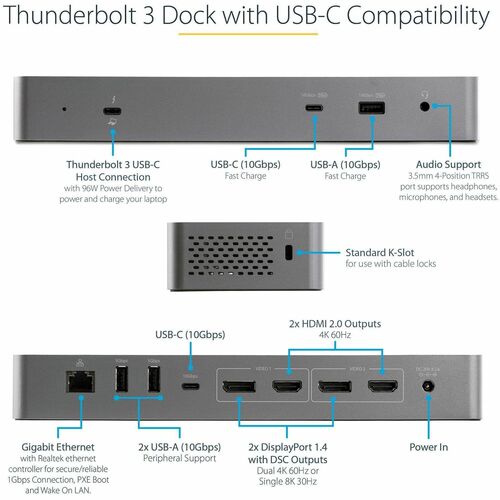

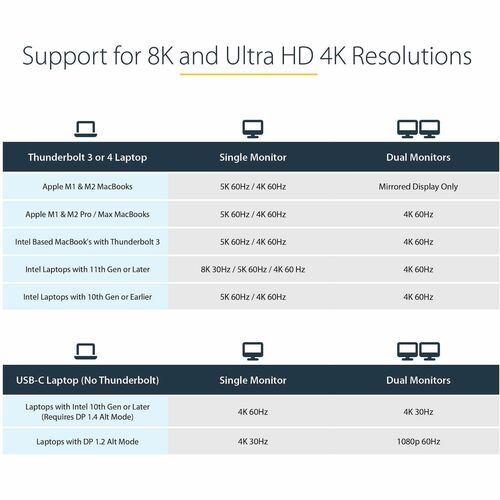


A high-performance Thunderbolt™ 3 Certified docking station with USB Type-C compatibility featuring dual monitor 4K 60Hz DSC support from either dual DisplayPort or dual HDMI 2.0 video outputs, 96W Power Delivery (100W peak power), 5x USB 3.2 Hub with 2x BC 1.2 fast charging ports, Gigabit Ethernet (PXE Boot/Wake-on-LAN) & headset ports.
Flexible Dual Display Outputs
This universal docking station features both dual DisplayPort 1.4 (Single 8K30 on HBR3 host) and dual HDMI video outputs that can be configured in three different ways:
- DisplayPort + DisplayPort
- HDMI + HDMI
- DisplayPort + HDMI
Resolutions and video outputs are host-dependent.
More Downstream USB Ports
Featuring an integrated USB 3.2 hub, this docking station has 5 downstream USB ports:
Front Facing:
- 1x USB 3.2 Gen 2 Type-C (10 Gbps) with 15W (3A, 5V) Charging
- 1x USB 3.2 Gen 2 Type-A (10 Gbps) with B.C. 1.2 Fast-Charging
Back Facing:
- 2x USB 3.2 Gen 1 Type-A (5 Gbps)
- 1x USB 3.2 Gen 2 Type-C (10 Gbps)
Easy to Set Up & Manage
This universal Thunderbolt 3 / USB-C Dock has an automatic driver setup and includes a longer 2.6ft (0.8m) Thunderbolt 3 host cable, front-facing TB3/USB-C host port, front-facing LED indicator, mounting holes for the optional bracket, k-slot for security lock & MAC address changer utility.
Enhance Productivity and Device Management with the StarTech.com Connectivity Tools Application
Developed to improve performance and security, StarTech.com Connectivity Tools is the only software suite on the market that works with a wide range of IT connectivity accessories. The software suite includes:
-
Advanced Windows Layout Utility: To setup and save custom windows layouts.
-
Mac Address Pass-Through Utility: To improve network security.
-
USB Event Monitoring Utility: To track and log connected USB devices
-
Wi-Fi Auto Switch Utility: Enabling users to quickly access faster network speeds via wired LAN.
For more information and to download the StarTech.com Connectivity Tools application, please visit: www.StarTech.com/Connectivity-Tools
More from the Manufacturer
Key Features
- HIGH-PERFORMANCE DOCK: Alternative to TB3DK2DPPD; Easy Driverless setup; Dual monitor 4K 60Hz; 5x USB Hub (2x fast charge ports) with 3x USB-A (1x 10Gbps USB 3.2/3.1 Gen 2) & 2x USB-C 10Gbps; Gigabit Ethernet (WoL/PXE), headset ports; 96W Power Delivery
- FLEXIBLE MONITOR OUTPUTS: Dual 4K 60Hz video output utilizing direct GPU performance with no software or compression; Use DP or HDMI monitors; Up to dual 4K 30Hz on USB-C (non TB3) laptops; Thunderbolt 3 Dock with 2x DP 1.4 & 2x HDMI 2.0 ports
- COMPATIBILITY: This docking station is compatible with Windows, macOS, and Ubuntu; Supports Thunderbolt or USB4 laptops; Dual Display on M1, M2, M3 Max/Pro, M4 Pro/Max MacBooks, and single display on base M-series MacBooks and iPad Pro M1 & later
- 96W POWER DELIVERY 3.0 CERTIFIED: The port replicator includes a fully spec'd power adapter that provides full power to laptop and peripheral devices unlike consumer docks that use SMART power; The Dock can deliver up to 100W peak power (96W sustained)
- DEVICE SECURITY: Thunderbolt/USB-C dock Includes 2.6ft (0.8m) Thunderbolt 3 host cable; Mounting holes for optional brackets (SSPMSVESA, SSPMSUDWM); K-Slot for security lock
- OUR ADVANTAGE: Included connectivity tools for IT Pros and IT help-desk support teams with Network MAC Address Pass-Through for network security, WiFi Auto Switching for improved network performance, USB Event Monitoring, and Windows Layout
Dimensions
| Height | 4.2 inches |
|---|---|
| Width | 6.3 inches |
| Length | 12 inches |
| Weight | 4.12 pounds |
| Host Interface | Thunderbolt |
| Product Type | Docking Station |
| Device Supported | Workstation |
| Device Supported | Monitor |
| Device Supported | Notebook |
| Limited Warranty | 3 Year |
| Connectivity Technology | Wired |
| Brand Name | StarTech.com |
| Country of Origin | Malaysia |
| Ethernet Technology | Gigabit Ethernet |
| HDMI | Yes |
| Network (RJ-45) | Yes |
| Maximum Power Supply Wattage | 96 W |
| DisplayPort | Yes |
| Thunderbolt | No |
| USB Type-C | No |
| Product Color | Black |
| Product Color | Space Gray |
| Product Type | Docking Station |
| Manufacturer Part Number | TB3CDK2DH |
| Manufacturer Website Address | http://www.startech.com |
| Packaged Quantity | 1 Each |
| Manufacturer | StarTech.com |
| Product Name | Docking station |
| Brand Name | StarTech.com |
| Host Interface | Thunderbolt |
| HDMI | Yes |
| Number of HDMI Ports | 2 |
| Network (RJ-45) | Yes |
| Audio Line Out | Yes |
| DisplayPort | Yes |
| Thunderbolt | No |
| Number of DisplayPorts | 2 |
| USB Type-C | No |
| USB Type-C Detail | 1 x USB 3.2 Gen 2 Type-C (10 Gbps) with 15W (3A, 5V) Charging, 1 x USB 3.2 Gen 2 Type-C (10 Gbps) |
| Number of USB Type-C Ports | 2 |
| Number of USB Type-A Ports | 3 |
| USB Power Delivery | 96W |
| Number of USB 3.2 Gen 1 Type-A Ports | 2 |
| Number of USB 3.2 Gen 2 Type-A Ports | 1 |
| USB Type-A | Yes |
| Package Contents |
|
| Compatibility | |
| Country of Origin | Malaysia |
| Kensington Security Slot | Yes |
| Ethernet Technology | Gigabit Ethernet |
| Weight (Approximate) | 8.80 oz |
| Length | 3.1" |
| Height | 1.20" |
| Width | 8.70" |
| Product Color | Space Gray |
| Product Color | Black |
| Color Family | Dual Color |
| Maximum Power Supply Wattage | 96 W |
| USB Power Delivery | 96W |
| Limited Warranty | 3 Year |
| Cable Length | 2.60 ft |
| Features | Security Lock |
| Charging Capability | Yes |
| Management Features | MAC Address Pass-through |








